The new My Steinway Lyngdorf app
Simpler. Smarter. More you.
Explore the features.
The smartest app for Steinway Lyngdorf electronics
With a redesigned, icon-based interface and intuitive tap, slide, and touch controls, the My Steinway Lyngdorf app is the most convenient way to control your Steinway Lyngdorf system from a smartphone or tablet. From initial setup to everyday listening, the app makes everything easier—no browser needed, no menus to dig through.
Explore and adjust every feature with ease—from RoomPerfect™ calibration and speaker setup to screen saver and display settings. The app’s visual, icon-based layout makes everything intuitive, with accessibility options like dark/light mode, larger text, and Apple VoiceOver. You can personalize your system fully: rename or hide inputs, create custom Voicings, select RoomPerfect modes, and even rearrange the app layout to match how you use it.
And when it’s time to enjoy your music, My Steinway Lyngdorf makes discovery part of the experience. Quickly browse and filter internet radio stations by region, genre, or mood, thanks to built-in AI. View audio quality details like bit depth and sample rate, and enjoy rich visual feedback with every track. Whether you’re streaming, exploring podcasts, or jumping into your favorite playlist, the app helps you find not just what sounds good—but what sounds best.
Tap and go—navigation now starts with simple icons, just like this.
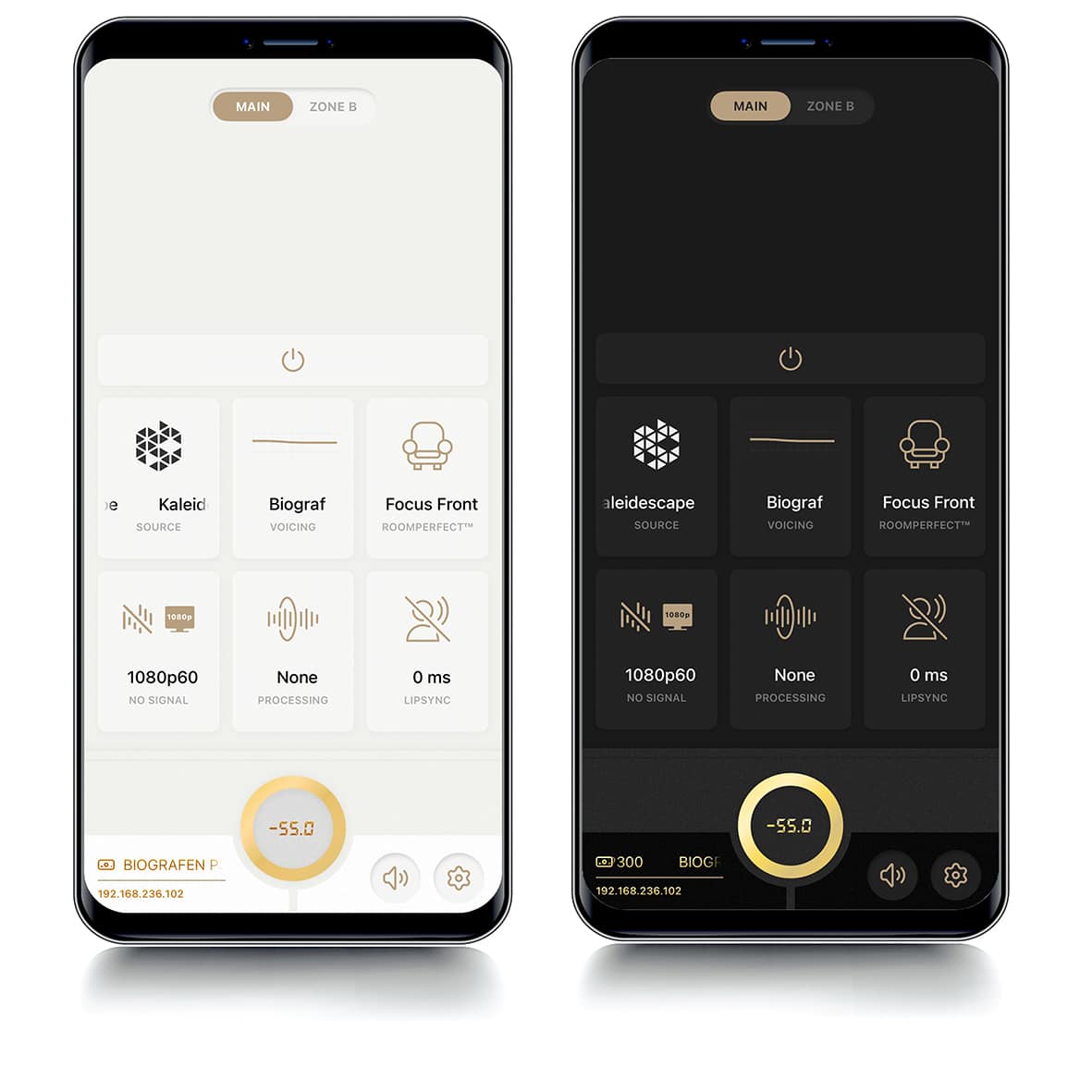
A fresh new interface with a familiar feel
The new app is built around how you actually use your system—with a clean layout and intuitive icons that guide you instantly to the features you want.
What’s new:
- Easier navigation with visual icons instead of drop-down menus.
- Faster, more responsive controls.
- Integrated design that feels like part of your system.
- A customizing feature lets you rearrange or remove functions—put frequently used settings up front for a layout that fits your style
All in one app
No more browser setup. Everything—from speaker configuration to screen saver settings—is now fully integrated into the app.
Set up and adjust:
- Speakers and woofers
- Screen saver display
- Voicing selection
- Input names and volume trims
- Presets and radio stations
Intelligent web radio
Discover and enjoy your favorite content with smart features and instant access.
- Easily stream music, web radio, and podcasts from one place
- View detailed audio info like sample rate and bit depth
- AI-powered search suggests radio stations by region, genre, and preferences
- Tap a saved favorite station to automatically power on your Lyngdorf system and start playing
See your sound
Voicings now come with clear explanations, so you can understand how they shape the sound—and choose the perfect setting for your music or movie.
- Visual descriptions of each Voicing mode.
- Make informed sound choices with confidence.
- Easily toggle and compare.

Control that feels better
With the updated volume wheel and quick access icons, changing levels or switching settings is smoother and faster.
Highlights:
- Improved volume wheel for precise, tactile control.
- Quick access to most-used functions.
- Cleaner, more consistent layout.
Accessible to everyone
Designed for every listener-with enhanced accessibility features built in.
- Larger text mode for better readability
- Light and dark mode for optimal contrast
- Compatible with Apple VoiceOver


Download now
Get the app. Feel the difference.
Download the new My Steinway Lyngdorf app today and enjoy a better way to control your sound system.
Frequently Asked Questions
What does My Steinway Lyngdorf stand for?
My Steinway Lyngdorf works as a personalization when users see the app on their own smartphone or tablet. From the user perspective, they tap and access “my” – meaning their own – Steinway Lyngdorf device at home. It was adapted from leading automotive and home apps.
For which products is the app for?
The My Steinway Lyngdorf app is for P100, P200, P300 and Head Unit processor. Other processors can be operated with the new app by using the Moxa interface.
What was the main idea for making an all-new app?
The new app is much more visual and therefore more intuitive. Another main goal was to make music streaming more fluent and informative.
Will the app be available in other languages?
Yes, the new app platform is designed to support multiple languages. Right now, it’s available in English, but more languages may be added in the future.
What is Apple VoiceOver?
Apple VoiceOver is a built-in screen reader available on macOS, iOS, iPadOS, tvOS, watchOS, and iPod operating systems. It allows users to interact with their devices using spoken descriptions and keyboard commands, even if they cannot see the screen. VoiceOver can be used to navigate, interact with items, read text, and edit content. The new My Lyngdorf app takes this support seriously, and we have made a big effort to make it usable for all people.
Will the former Steinway Lyngdorf Remote app be discontinued?
For the near future, users can have both apps to control their Steinway Lyngdorf device. This allows a smooth transition and getting used to the new My Steinway Lyngdorf app. The known Steinway Lyngdorf Remote app will still be available for some time, but not updated anymore at one point.

